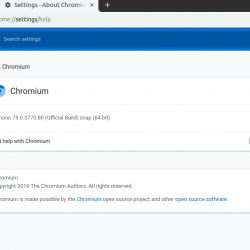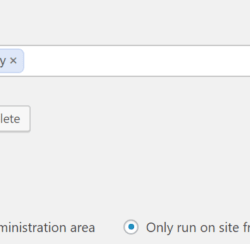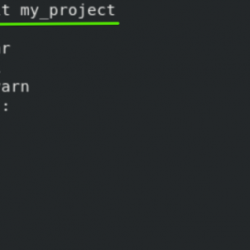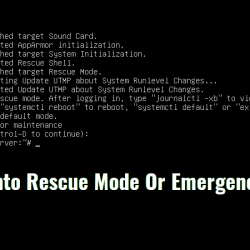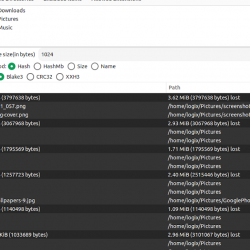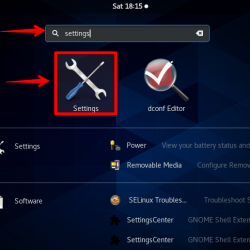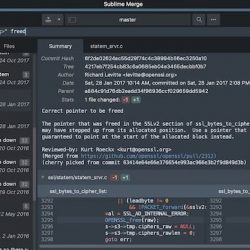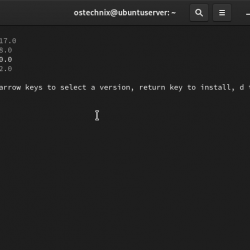虽然 Ubuntu 在其主要存档中提供了旧版本的 CodeLite,但这里介绍了如何在 Ubuntu 16.04、Ubuntu 14.04、Linux Mint 18、17 中安装最新的 CodeLite IDE 9.2。
到目前为止,CodeLite 9.2 是 C、C++、PHP 和 Node.js IDE 的最新稳定版本。 它附带了大量改进和错误修复。 看 发行公告 详情。
通过 PPA 安装 CodeLite IDE 9.2:
CodeLite 有一个用于 Ubuntu 和 Debian 测试的官方 apt 存储库。 它包含 Ubuntu 16.04 的 9.2 版本和 Ubuntu 14.04 的 9.1 版本。
1. 要添加存储库,请打开终端 (Ctrl+Alt+T) 并运行命令:
sudo sh -c 'echo "deb https://repos.codelite.org/ubuntu/ xenial universe" >> /etc/apt/sources.list.d/codelite.list'